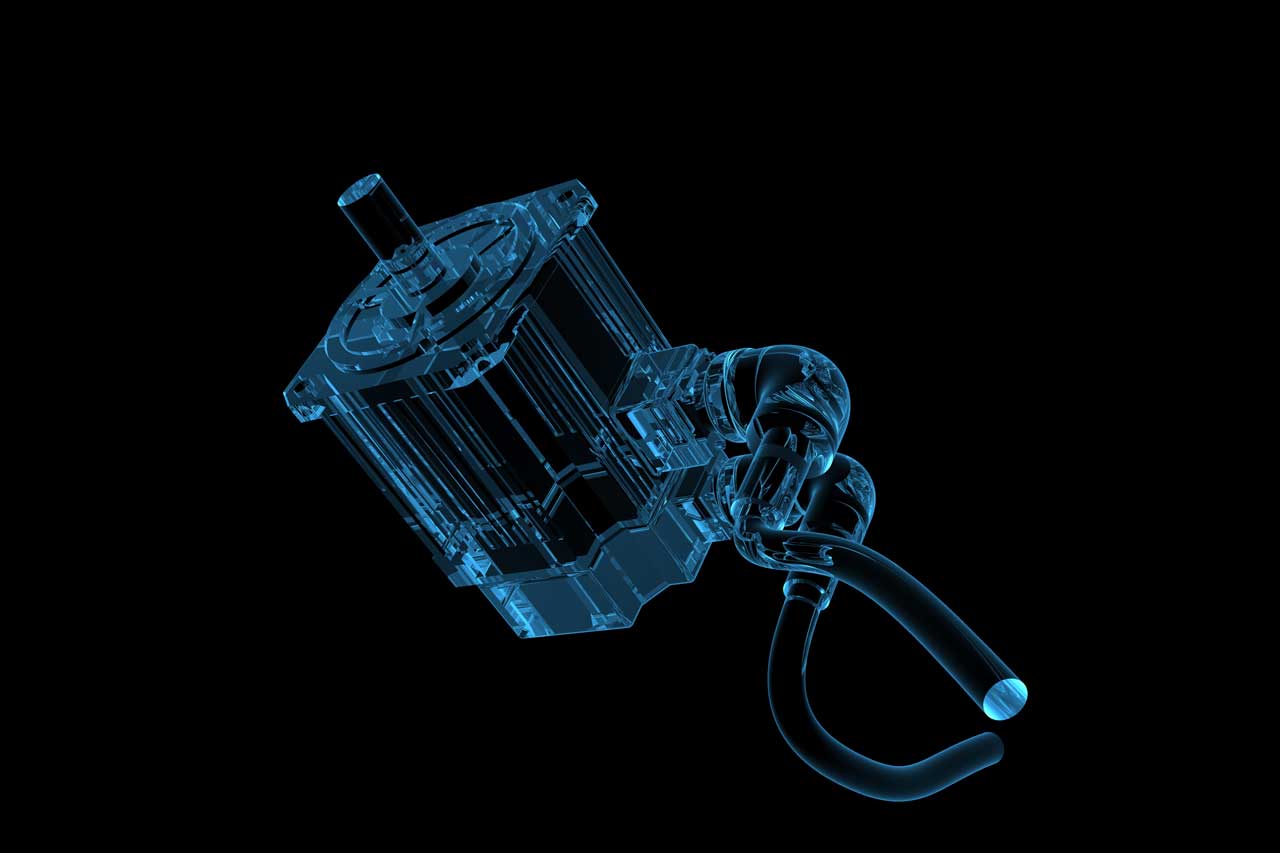RSLogix 5000 Source Protection Decryption
Important note: This tool is meant only for good intentions, for example: if an OEM went out of business or the person who locked the files can no longer be contacted.
Make sure you are using Chrome or Firefox as your browser to use this decryption.
Decrypt-Source-Protection-Logic-Routine-Procedure
Removes source protection from RSLogix 5000 .L5X files
Directions using sk.dat:
- In RSLogix 5000, right-click on the routine to be decrypted and click export.
- Save the .L5X file to a folder
- Drag the .L5X file into our RSLogix5000-Source-Code-Decryption.html webpage then the “Input” section
- Copy the source key from the green text that appears for “Found source key”
- Paste the source key into a new line in sk.dat or paste it into a new notepad file then as save “sk.dat” using the dropdown “Save as Type” to All Files
- Now move the sk.dat to the computer that needs the PLC program to be open.
- Open “Configure Source Protection” then select the locked routine & point eh Specify the location to the new sk.dat you made & make sure it decrypts
Directions using re-importing:
- In RSLogix 5000, right-click on the item to be decrypted and click export.
- Save the .L5X file to a folder
- Drag the .L5X file into the web page
- Copy the decrypted output
- Paste into a new file, and save with extension .L5X
- Import into RSLogix 5000 in the exact location, overwrite objects
How to use this tool: